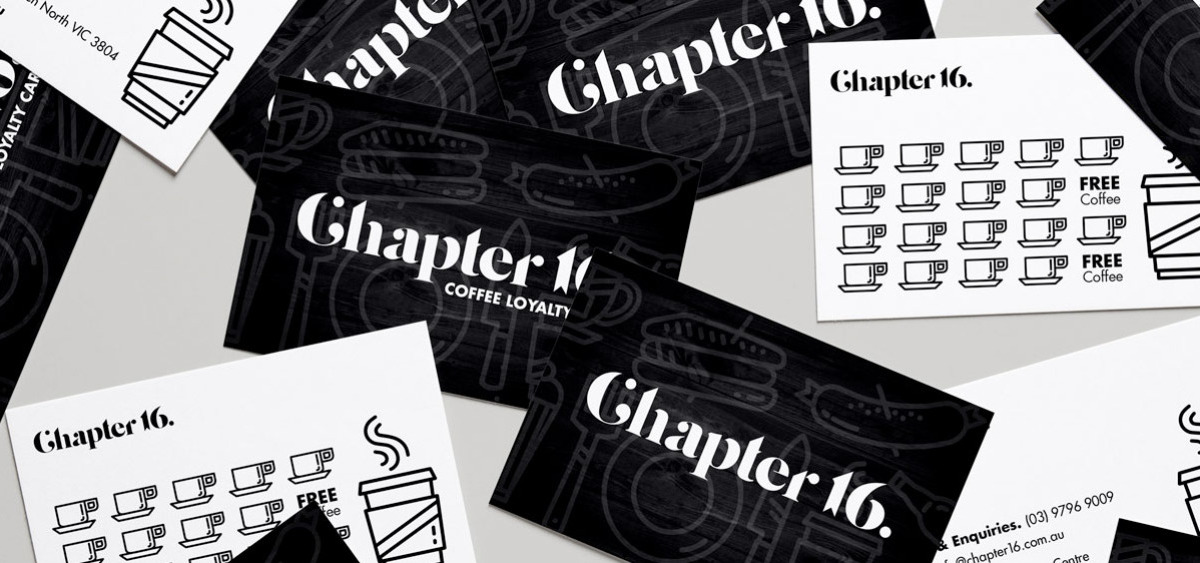Not exactly. Websites are like cars. They need your love and attention. That’s why, for most of us, we ensure we get the car serviced. It might feel like its running well, no issues, but underneath, as you sit comfortably, in your airconditioned ‘second home’, listening to your favourite tunes/podcasts – the engine’s working hard. It might need some oil.
So it is with websites. On the surface your site may look and feel fantastic, but the world is constantly changing. And if you’re not changing, and adapting, then chances are you’re losing valuable clients or customers – and that is going to impact your business’ bottom line.
There are some key fundamentals that you really can’t ignore.
1. Security
2. Driving SEO
3. Best Possible UX
4. Backing up your precious files
1. Security

Whatever your platform, you need to be sure that you are prepared for the never ending possibility of hackers getting through. Your site might be Wordpress or another CSM, so you need to be confident that it is the latest version, with current known bug and security fixes.
2. Driving SEO

Adding new content your site increases your ranking on search engines. Outdated sites will be ranked lower in search engines, so it pays to keep your site fresh and current.
A key area to think about is how well your site works with different devices, as Google now can detect what device the user is searching on. That could mean that if your site, no matter how good, is not optimised for mobiles, for example, Google may not show your site at all if it detects the user is searching on a mobile!
3. Best Possible UX

Your customer wants their experience to be engaging and useful when they interact with your site. So keeping content fresh, with regular updates, blog posts, and news information is crucial.
There are some basic elements that you can cover to be sure you’re keeping customers connected. Check current links, web forms, contact details, photos of teams(Alan from accounts might still show up, but he left 2 years ago). Make sure they up to date and that they display across all devices.
It may seem reasonably obvious, but in the running of a business, such areas can be neglected, having a negative impact on how your business looks.
4. Backing up your precious files

While much of what the user sees is so important, the need to back up your files, is absolutely critical. You don’t want to lose that essential information through a malware attack as that could mean re-building from scratch – a costly exercise.
Backing up can be done manually or via the hosting provider. Simple, information based sites should be at least monthly , while the more complex your site – for example, if you use e commerce, more content imagery, video, then more frequently would be advisable.
Summary
We started by saying web site maintenance is like car maintenance. The better you maintain your car, the better it works, the less chance it will go wrong.
For your website, it’s even more vital. It’s the face of your business. It connects you to your customers, and (I’ve left puns until last) it drives your business.
Investing in regular website maintenance is something that cannot be ignored.
There's a bit more info if you'd like to read it: